Telegram US Group List 467
-
Group
 283,724 Members ()
283,724 Members () -
Group
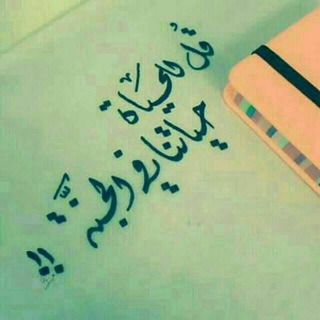
♥️لـۦۗـلـۦۗـجـۦۗـنة نسـۦۗـعـۦۗـى♥️
1,110 Members () -
Group
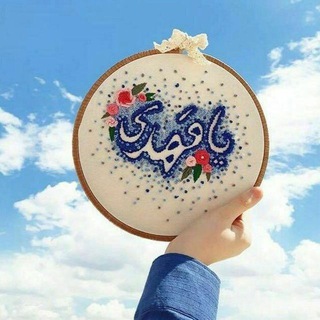
المهدي نور العاشقين 💙
343 Members () -
Group

MOVIEs FREE WORLD
7,083 Members () -
Channel

(B) Dropship Terlajak Murohh!!
564 Members () -
Group

Всё о недвижимости
1,791 Members () -
Group
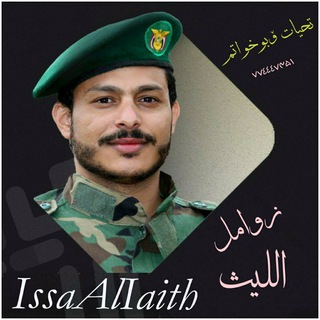
🎵مباشر زوامل الليث🎶
736 Members () -
Group

قصائد محرم 1444
2,077 Members () -
Group
-
Group

🎉House Party🎊
1,119 Members () -
Group

تّسّبّيّحّة فّاّطّمّة اّلّزّهرّاّء (عّ)
3,049 Members () -
Group

♕ ┊عالم الكبرياء┊♕
4,407 Members () -
Group
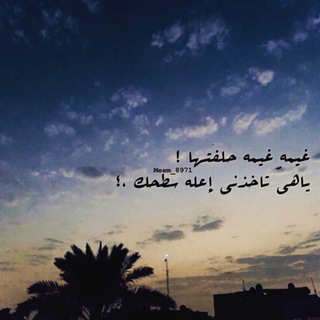
غِيمّـه .
2,124 Members () -
Group
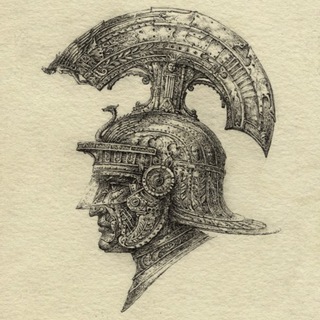
Фрегат «Разящий»
517 Members () -
Channel

плачу на техно
3,344 Members () -
Group

Stray observations
474 Members () -
Group

شيلات ابو حنظلة
1,364 Members () -
Group
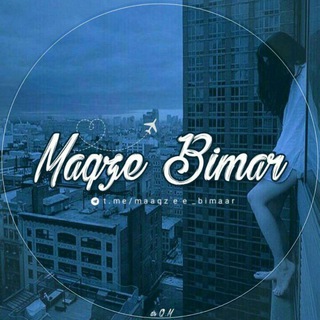
[مغز بیمار]
5,370 Members () -
Group

Прекрасная Россия прошлого
1,336 Members () -
Group

🎨إبـۘ🎭ـۘدآ؏🎨ۘ مصـۘ🎭ـۘمم🎨
315 Members () -
Channel

بَــوحُ غَرِيبٍ🍂"الإحتياطية"
317 Members () -
Channel
-
Group

🌴📚 زاد المبلغین 📚🌴
1,826 Members () -
Group

أرشيف زوامل الليث
310 Members () -
Channel

الفقير الئ اللّٰه
3,257 Members () -
Group

MAY
829 Members () -
Group
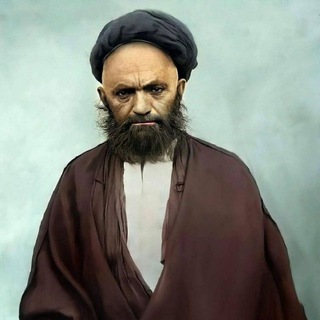
رياض العارفين
2,532 Members () -
Group

CryptoCoinRankings Private Signals
2,049 Members () -
Group

Абхазская мозаика
313 Members () -
Group
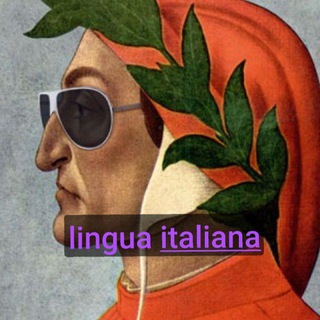
🇮🇹 آموزش آنلاین زبان ایتالیایی❤️
2,053 Members () -
Group

حٓــٛـ̲ـــرو่̲໑ف آالــٛـ̲ــڰبــٛـ̲ريآا۽❥♢➺
4,627 Members () -
Group

Секреты здоровья | Медицина
18,733 Members () -
Channel

فتوحات التاريخ
813 Members () -
Group

الشيخ أسامة رضوان
376 Members () -
Channel

👹 💫⚡️ᗩ℉ᏒỖͲỖ ᗩℒ ℕẪṦ℉💫⚡️👹
644 Members () -
Group

قواعد وأصول المنهج السلفي
2,763 Members () -
Channel

𝙸𝙽_𝙻𝙾𝙰𝙳𝙸𝙽𝙶....
530 Members () -
Group

توصيات ملك الشارت
1,358 Members () -
Channel
-
Channel

『☬ᎯLᏂ ᎯSKE☬』
595 Members () -
Channel

軍民用級豬咀/filter交易平台
455 Members () -
Group

عــودة 💚 يــ yafa ــافا ُ💜
406 Members () -
Group

آموزش پایان نامه و مقاله نویسی پژوهه
32,358 Members () -
Group

💘 ᗪESEJOS ᗪE ᗩMᗩᖇ 💞
2,773 Members () -
Group

صوتيات د. حازم شومان
13,741 Members () -
Channel

〞𓄼𝐖𝐀𝐉𝐀𝐃༒ﯢﺟــډ𓄹〝
912 Members () -
Channel
-
Channel
-
Channel

العِشق المُقَدَّس❤
508 Members () -
Group

Oxygen | أكسچبن
646 Members () -
Group

قناه/إلى الجبهات ربي يناديني
419 Members () -
Group

поясни за психологию
1,359 Members () -
Channel
-
Group

ڪوفيد - •
3,327 Members () -
Group

Экономика
20,307 Members () -
Channel
-
Channel

•༆༄Cغاديي وههنا يـ
577 Members () -
Group

العشق السرمدي 🤍👑
1,913 Members () -
Channel

FLAT.DIGITAL
426 Members () -
Group

. ◜ 𝔸َ𝗒𝗅َ𝖺𝖿 𝖺𝕝 𝗈𝕓𝖺𝗂𝕕𝗂 .
635 Members () -
Group
-
Group
-
Group

Игрушки от Кота
384 Members () -
Group

•الڪِبريآء الأعـظم•
1,300 Members () -
Channel

محبين باسم الكربلائي
302 Members () -
Channel
-
Channel

𓆩💞🧸 فايۉلا𓆪
1,469 Members () -
Group

كانال خبری احواز اشغالى- ADPF
417 Members () -
Channel
-
Channel

إِيْسُورِيَا.
1,087 Members () -
Channel

آنتـًًٌٌٍٍٍِِِِّّ๋ـ๘ٌ๋ــهہ عـ๋ـᬼٰ◌ـشـ๋͜ـ๋͜ـ★ـگي
691 Members () -
Group

القرآن طريقي 🍃
456 Members () -
Group

Squawka News
402 Members () -
Group
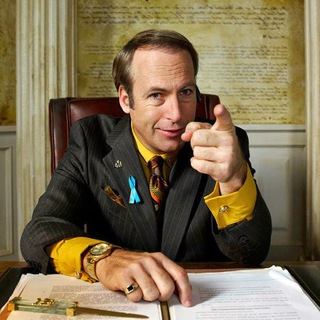
Хроники ебанариев
17,837 Members () -
Channel
-
Group
-
Channel

Farik Nazarbaev
534 Members () -
Group

Григорий Мельконьянц
905 Members () -
Group

🇸🇦منتدى نجـــوم الـقــصـيد🇸🇦
2,145 Members () -
Group

🖋مٌْعتْصّمٌ الُشِامٌيَ🍃|الرسمية
2,584 Members () -
Channel

زاد الرحيل
3,366 Members () -
Group
-
Group
-
Channel

مجموعه نجوم السلام للتوظيف
351 Members () -
Group

Психология
20,017 Members () -
Group

عَبَاٰدِيِ | Abadi
3,701 Members () -
Group

﮼محارب،بتزاز، Sufi
1,721 Members () -
Group

⌯ 𝗚𝐑𝗼𝐔𝐏 - 𝐃𝐈𝐒𝐂𝐎
2,654 Members () -
Channel

حراج قنوات التليجرام 📢
477 Members () -
Channel
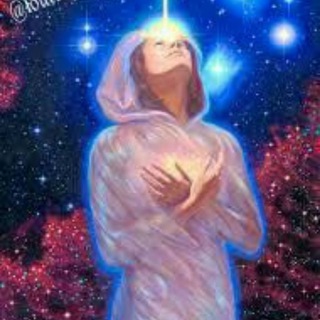
مراقبه و شکرگزاری
1,268 Members () -
Group

✨روحٌ عاريـّــة🖤
383 Members () -
Group

ش͜ــ๋͜ـﯛي͜ـــة غ͜ــ๋͜ـزل͜💙🍃
1,699 Members () -
Channel

enori
908 Members () -
Group

خآتون 🧿
687 Members () -
Group

QBF
1,223 Members () -
Group

بنیاد مستضعفان انقلاب اسلامی
1,819 Members () -
Channel

انحراف تايم
682 Members () -
Channel

-* سكر محطوط🍧🍨 علي كريمه❤️😂
363 Members () -
Group

سميتڪ وتيني 💛😻
577 Members () -
Group
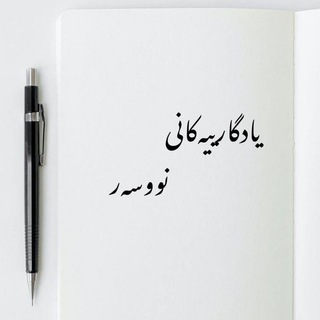
ʏᴀᴅɢᴀʀʏᴀᴋᴀɴɪ ɴᴡsᴀʀ📝
1,393 Members ()
TG USA Telegram Group
Popular | Latest | New
We all have that one person that annoys us by sending too many forwarded messages. Well, Telegram makes it really easy to silence such a contact. Just open the chat and tap on the profile photo of the contact. Premium 4 GB Uploads Premium Doubled Limits
Telegram also has an auto-night mode that you can use to save your eyes at night! Custom Theme Your Telegram 3b Voice messages can be converted to text for those times you don't want to listen, but want to see what it says. You can rate transcriptions to help improve them. This is useful when you are on your way to a meeting or trying to coordinate with friends at a large event. Rather than sending static locations every minute, you can share your live location with your friend circle for 15 minutes, 1 hour, or 8 hours. Of course, you can stop sharing at any time.
In addition to these functions, you can enable in-app browsing that lets you open external links within the app. All these options are available under the “Chat Settings” section. Use These Great Telegram Features to Become a Pro Generic Telegram stickers on the Honor View 20 on a carpet. The profile videos of premium users will animate for everyone throughout the app – including in chats and the chat list. Let everyone see your new look, or flex your creativity with a unique looping animation.
Now tap on Notifications and mute the contact for either a custom period of time or forever. I generally leave it for forever. Free Unlimited Online Storage
Warning: Undefined variable $t in /var/www/bootg/news.php on line 33
US